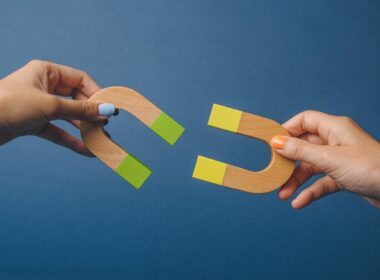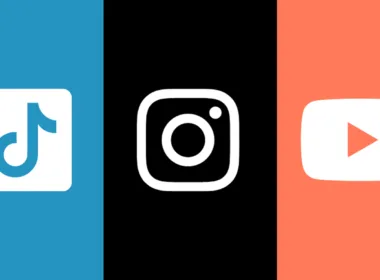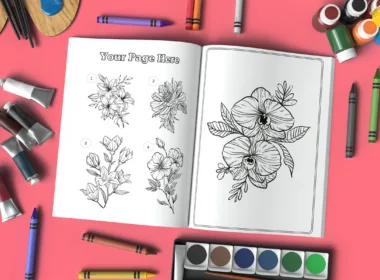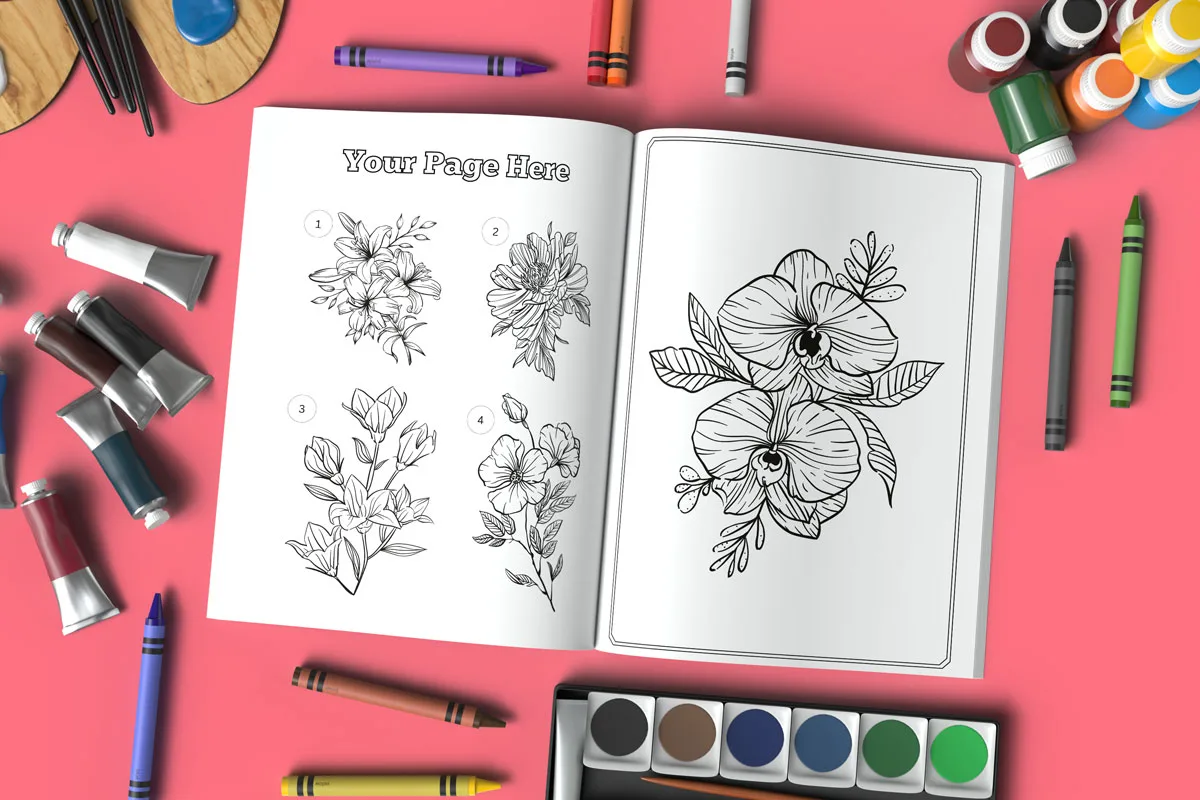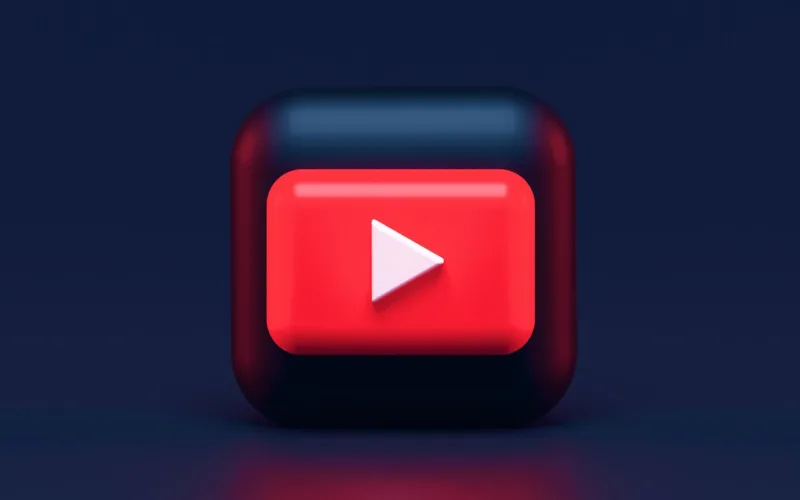Kids’ coloring books are a popular niche on Amazon, offering a fantastic opportunity to generate passive income. Using Canva’s versatile design tools and Amazon KDP’s publishing platform, you can create unique, fun, and educational coloring books for kids without advanced graphic design skills. Let’s dive into the step-by-step process.
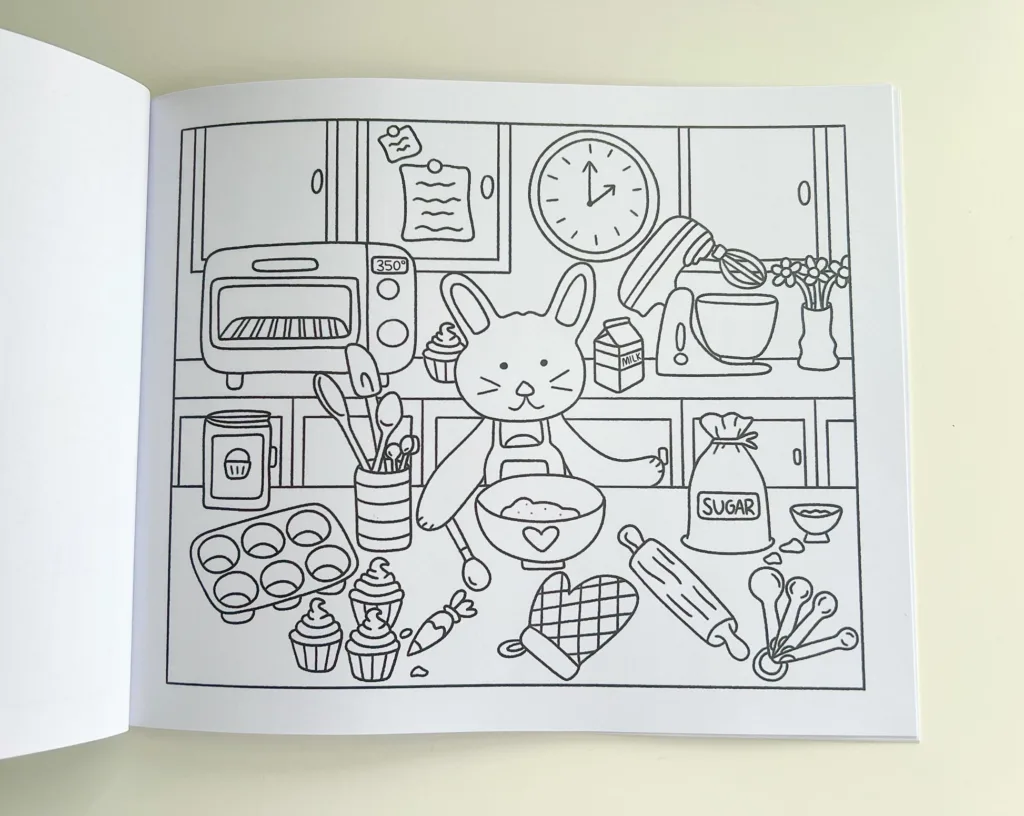
Why Kids’ Coloring Books Are a Profitable Idea
Parents and educators constantly seek creative ways to keep children entertained and engaged. Coloring books are an affordable and reusable option that sells well in niches such as:
- Educational concepts like shapes or geography.
- Alphabet and number tracing.
- Animals and wildlife.
- Seasonal themes (e.g., Christmas or Halloween).
Step 1: Decide on Your Coloring Book Theme
Pick a theme that appeals to kids and their parents. Research trending topics by browsing Amazon’s “Coloring Books” category or analyzing search trends. Popular ideas include:
- Cartoon characters (be cautious about copyright).
- Animals (e.g., zoo animals, pets).
- Space and planets.
- Dinosaurs.
Step 2: Create Coloring Pages with Canva
- Sign Up for Canva: Both free and Pro versions are suitable.
- Set Custom Dimensions: Use 8.5” x 11” (standard book size).
- Find Graphics: Search Canva’s library for kid-friendly outlines or use royalty-free illustrations from external sites like Freepik or Creative Market.
- Design Pages:
- Add bold outlines for coloring.
- Keep designs simple for younger children.
- Include 20-50 pages to match market expectations.
- Download as PDF: Export your final design as a high-quality PDF for print.
Step 3: Design a Cover in Canva
Your book cover is crucial for attracting buyers. Use bright colors and bold fonts, and make the title descriptive. Example: “Fun Animal Coloring Book for Kids Aged 4-8.” Ensure it complies with KDP’s cover dimensions, including the spine.
Step 4: Publish Your Coloring Book on Amazon KDP
- Sign Up for Amazon KDP: Create an account if you haven’t already.
- Upload Your Manuscript: Use your Canva-generated PDF.
- Set Pricing and Royalties: Price competitively, typically between $6.99 and $9.99.
- Publish: Your book will be live on Amazon within 72 hours.
Step 5: Promote Your Coloring Book
Marketing is essential to increase sales:
- Collaborate with Influencers: Partner with parenting bloggers or educators.
- Social Media: Share sample pages or printable worksheets to attract buyers.
- Blog Posts: Write about the benefits of coloring books for kids and link to your product.
- Amazon Ads: Invest in advertising to improve visibility.
With Canva and Amazon KDP, creating and selling kids’ coloring books has never been easier. This low-cost venture offers long-term income potential while allowing you to tap into a fun, creative market. Create kids’ coloring books today and watch your designs bring joy to children worldwide!